Google's Speech-to-Text service and its applications.
Integrate the Google Speech-to-Text API, powered by machine learning, for precise prediction and processing of language, vocabulary, and text.
Get in Touch NowServices We Provide for Google Cloud Speech-to-Text

Integration with Google Speech
We offer Google Speech integration services for a wide range of third-party or developer applications, accommodating diverse environments. Developers can seamlessly send audio through their apps and receive transcriptions using the Google Speech-to-Text API service.

Integration of back-end software systems
Maven Cluster also offers integration services for the Google Speech-to-Text service as a back-end application. We ensure seamless coding and interfacing with your front-end application, enabling real-time speech recognition without disruption to your personalized UI.

Services for Support and Troubleshooting
24/7 Support and Troubleshooting services for Google Speech-to-Text API are available, addressing any problems or queries. Multiple platforms are provided for asking questions, offering both professional and unofficial answers. The anticipation of potential issues and the provision of their solutions reflect the high-quality service of Google Cloud.

Development of Custom Google Speech Applications
Maven Cluster provides custom app development utilizing the Google Text-to-Speech API service, incorporating both custom language and acoustic models. We assist in training the Text-to-Speech service for accurate and contextually relevant speech recognition.
Applications of Google Speech-to-Text Service

Speech Recognition
Google Cloud's Speech-to-Text leads in speech recognition, offering a versatile API for audio-to-text conversion. Supporting 120+ languages, it features voice command, call center transcription, real-time streaming, and more.

Create a synthesized voice from written text.
Generate spoken language from written content using the Google Speech to Text service, producing grammatically and contextually accurate speech with a choice of natural voices.

C Language Identifier
For audios containing multiple languages, Google Cloud Speech-to-Text services allow you to specify language codes (2 to 4). The service can then detect the correct language and provide an accurate transcript. This functionality is particularly useful for voice searches and command use cases.

Audio Transcriber
The Google Speech-to-Text service excels at transcribing audio, effectively minimizing noise interference, maintaining context, and accurately recognizing proper nouns and language nuances.

Video Subtitling
With Google Cloud Speech-to-Text, transcribe videos by extracting audio from the video or external tracks. Advanced machine learning ensures accurate transcription, with source definition enhancing results.

Filtering Inappropriate Content
The filters, including a profanity filter, assist in screening out any inappropriate or unprofessional content from the audio, excluding them during the transcription into text. This service from Google Cloud Speech-to-Text is available for several languages.
Are you in need of Google Speech Integration services?
Feel free to reach out, and our experts will be happy to offer you a complimentary 1-hour consultation to discuss your project requirements!
Contact UsGoogle Speech-to-text Service Features

Automatic Speech Recognition
The Automatic Speech Recognition (ASR) module within Google's Cloud Speech-to-Text Service utilizes a neural network to drive applications such as voice search and speech transcription. This neural network enhances the accuracy and efficiency of transcribing spoken language into text, making it a powerful tool for various applications.

Versatility in Audio Processing: Support for Pre-recorded and Real-time Scenarios
Versatile Audio Input Compatibility: Google Cloud Speech-to-Text Service's Support for Streamed, Microphone, and Audio Files

Universal Vocabulary and Punctuation Recognition
Google possesses the most extensive machine learning system database globally. Thanks to this vast database, the Google Speech-to-Text API Service can recognize a total of 120 languages. Transcriptions are precisely and automatically punctuated, including commas, question marks, and periods, through machine learning.

Managing Noise
Using Google Cloud Speech-to-Text, users can bypass the laborious process of eliminating background noise from an audio file through a noise cancellation application. Instead, the API handles the task of deciphering crucial information from noisy environments.

Streaming recognition
Looking to streamline speech transcription? Utilize the Streaming Speech Recognition functionality in Google Cloud Speech-to-Text, enabling the seamless streaming of audio files for real-time transcription as the speaker communicates.

Content filtering
To guarantee the absence of profanity or inappropriate content in your transcriptions, Cloud Speech-to-Text Services employ filters that sift through and eliminate unwanted elements, ensuring accurate and culturally appropriate content in specific languages.

Word Hints
Using Google Cloud Speech-to-Text, customize recognition by defining 5,000 words or phrases. Tailor solutions for meetings, conferences, or lectures. The API can also convert spoken numbers based on context.

Integrated APIs
Maximize the capabilities of your Google Cloud Platform (GCP) ecosystem by uploading audio files directly to Google Cloud Storage. The Google Speech-to-Text API Service facilitates the seamless upload of audio documents to Google Cloud, eliminating the need for extensive storage on your device.

Auto-Detect Language
As previously mentioned, in multilingual scenarios, you have the flexibility to specify a minimum of 2 and a maximum of four language codes based on the context of the audio in your Google Speech-to-Text solution. Cloud Speech-to-Text can then isolate those languages in the audio and transcribe them accordingly.
Choose Maven Cluster as your Google Speech to Text Service Partner?

15+ Years of Experience
Our extensive experience in the field enables us to provide clients with deep insights that enhance performance by identifying potential issues and offering optimal solutions.
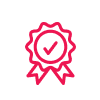
Certified Experts
Maven Cluster's dedicated team of experts is best equipped to achieve your goals. You can rest assured that you will consistently receive quality service whenever you need it.
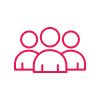
1000+ Enterprise-Level Clients
We have collaborated with major enterprises, such as Standard Chartered, Honda, and TwinStrata. Our belief in prioritizing the client ensures that our solutions are custom-tailored to meet your unique requirements.
Facing accuracy issues? Allow us to assist you!
Certainly! We can assess your transcription systems and implement improvements to enhance accuracy. Our expertise extends to handling specific domains such as medical transcription and accommodating regional accents.
Book a Free ConsultationGoogle Speech FAQs
- Speech Recognition (without Data Logging - default) costs $0.006 per 15 seconds in the standard model and $0.009 per 15 seconds in the premium model.
- Speech Recognition (with Data Logging opt-in) costs $0.004 per 15 seconds in the standard model and $0.006 per 15 seconds in the premium model.