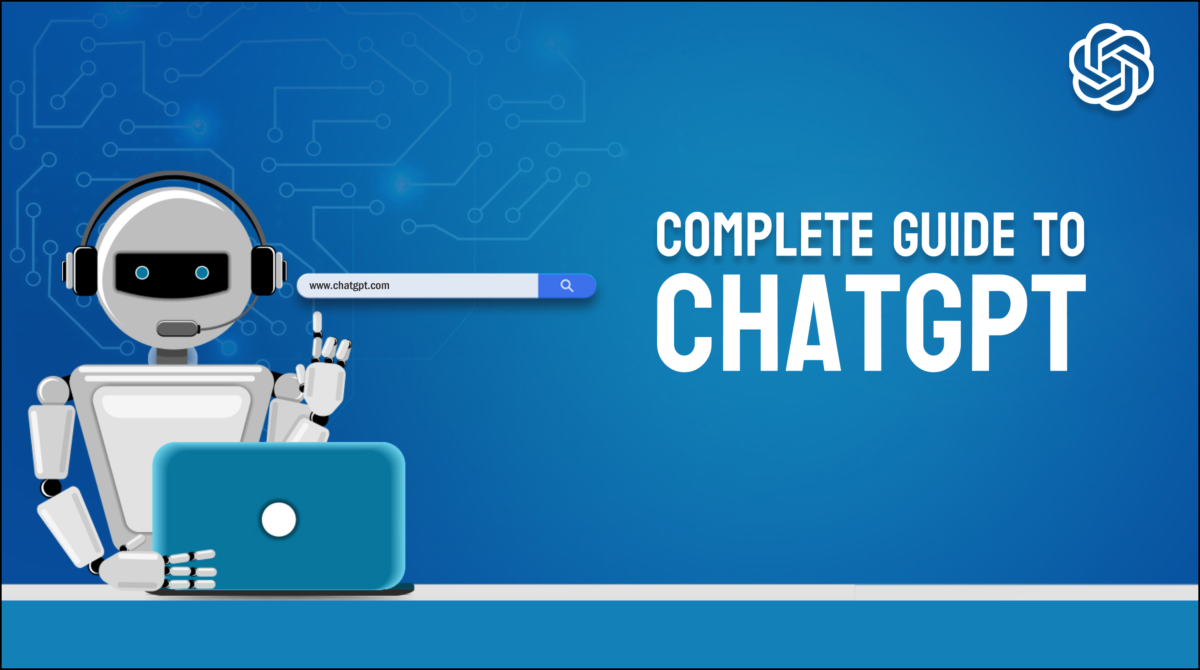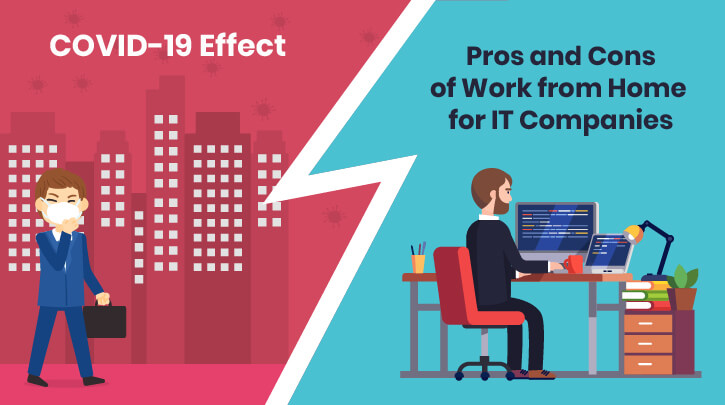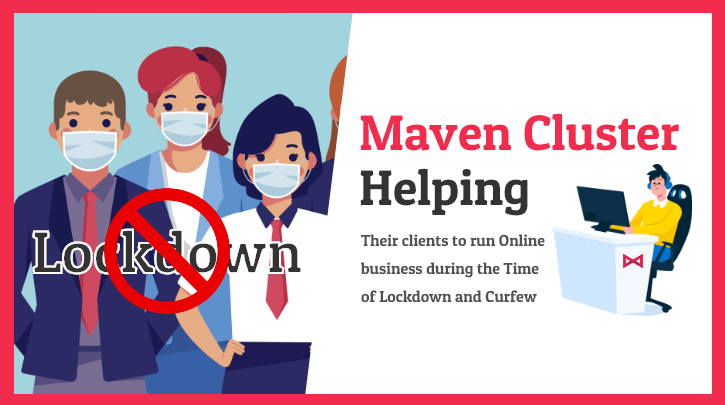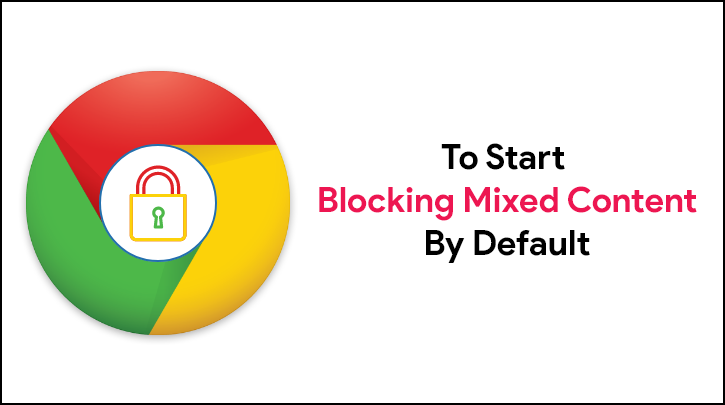
Google Chrome will soon Block All Kinds of non-HTTPS Content – Learn How You Can Secure The Website?
Google Chrome, the web browser having 1 Billion active users has decided to block all the websites with mixed content recently.
Mixed Content refers to a mix of both secured and unsecured resources on a webpage.
It’s called mixed content as both HTTP and HTTPS content are being loaded to display the same page but the initial request was secure over HTTPS.
Browsers of these days always warn you about this type of content present on the web page. Any script containing any type of content that is now HTTPS gives a warning sign.
HTTPS websites are websites with an SSL certificate to deliver secured content that encrypts the data transfer between the user and the browser.
Security Certificate is certainly more preferable and believable, a non-secure site is trusted too.
As long as there is no transaction, and if capturing a lead, add a captcha to it.
At present most of the browsers use the TLS protocol to provide encryption.
TLS can be referred to as SSL.
In Chrome, HTTPS websites can be identified by a padlock icon on the left-most part of the search bar.
While a non-HTTPS or HTTP, the website has a “Non-Secure” Indicator with a page icon.
There are 2 types of Mixed content that are Passive and Active Mixed Content.
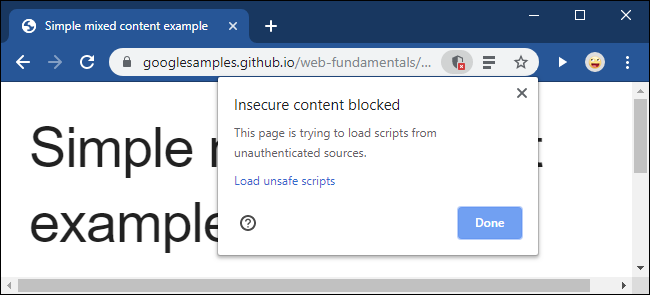
HTTP content is restricted to encapsulated tokens on the site that has no interaction with the web page – for example, images or videos for the passive mixed content.
Even if the attacker doesn’t change the content of the website, a large privacy issue will still be there, where an attacker can track all the users using passive
While for active mixed content, dependencies that interact with and change the entire webpage are served over HTTP.
Due to the severity of this threat, many browsers have already taken a move to block mixed content by default to protect users, but the functionalities may vary between browser vendors
The browser cannot remove all the websites together as a large number of popular websites serve mixed content.
If a web browser blocks all mixed content it would be delivering a very narrow version of the web.
Authentication- The website is authenticated by having HTTPS secured transfer.
Data Integrity- Let the browser detect if an attacker has changed any data that the browser receives.
Secrecy- HTTPS prevents an attacker from eavesdropping on the browser’s requests, tracking the website stealing the information that is sent or received.
So, we have researched Google’s Developer page specifically written for the mixed content. Here is what it says –
“Mixed content degrades the website security and user experience of your HTTPS site.
Using HTTP or an insecure file on the HTTPS website can give hackers a fair chance to steal user’s data by attacks on the webpage.
Modern browsers are designed to block mixed content.
HTTP that causes mixed content can also result in weakening of the URL as when it sends requests to sub-resources it weakens the security of the entire webpage, the
Where an attacker eavesdrops on a network connection and views or modifies the communication between two parties.
“Loading mixed content also leads to a confusing browser security UX, where the page is presented as neither secure nor insecure but somewhere in between,” adds the Google Chrome security team.
If an attacker gets these resources, he can control the content of the complete page.
Chrome in December 2019 announced that they will start blocking websites having mixed content by the introduction of Chrome 79.
Chrome 80 is in beta mode and has features like Content Indexing API. Till now, in progressive web apps, it gets autosaved for offline view. It did not have local storage to view the downloaded things. Chrome 80 will come up with this update. Google has said that Chrome will also recommend the articles and updates to users when they are offline. They are figuring out the storage requirements for this and want to make this feature as light as possible.
A new feature in Chrome 80 will be Autoupgrade Mixed Content. Here, Google Chrome will try to upgrade the content of type HTTP to https Currently, it does so for video and audio files and looking forward to filtering more content like this.
Chrome 79 will have new features like
The content present on HTTP will be automatically upgraded to HTTPS only if the same resources are present on the HTTPS server.

The user will have the option to unblock the webpage that is blocked by Chrome using a toggle
This might result in less traffic and user engagement on the website.
From 2020 google chrome will block the web pages that are not HTTPS loaded.
Using a mixed content scanner anyone can find mixed content on their websites.
- JitBit SSL Checker- For scanning up to 400 pages.
- Really Simple SSL- It is a WordPress plugin for checking and fixing the mixed content. Also, helps with the transfer of SSL to the website.
- DZone Security- They ensure the website is free from any mixed content.
Also, you can search for mixed content directly in your source code.
Search for HTTP:// in your source and look for tags that include HTTP URL attributes. Like-
How To Secure Your Website?

For Instance, Mozilla Browser launched a service called Let’s Encrypt that provides server administrators with free and easy access to SSL certificates, so to support HTTPS on their websites.
For website security, Chrome has a policy called Content security policy (CSP) which is a multi-purpose browser feature that you can use to manage mixed content at scale.
The CSP reporting mechanism can be used to track the mixed content on the website; and the enforcement policy, to protect users by upgrading or blocking mixed content.
Always use https:// URLs when loading resources on your page for avoiding mixed content. Every company promises to keep the user data safe and secure thus for every website HTTPS is a must add-on.
Google Chrome’s mixed content blocking feature is trying to upgrade the policies for making the best and the safest user experience on the browser. Promoting the developers and the Web Development services to make a habit of getting an SSL certificate and securing the transfer of data with HTTPS on every website.
The privacy of the user should be a top priority for any website or service. Keeping this in mind Google Chrome has made new Privacy Policies for the users to be safe from engaging with mixed content.
Google Chrome gives liberty to the users to switch to HTTPS much easier through the use of google lighthouse. Using lighthouse users can look at the resources that are already switched to HTTPS. Lighthouse also allows auditing the complete website.
Web Developers need to ensure that all the resources on the web page are loaded over the HTTPS. Better traffic and customer trust is built by the authenticity that HTTPS provides to any website.
To sustain a website in the future, Chrome will get more policy upgrades and features to remove mixed content from every website. Making 100% pure HTTPS-based secured transfer of data and traffic on the websites.
If you’re thinking of opening a Website Development Company In India make sure all your customers must get an SSL certificate so that they are not blocked from Google Chrome because of having mixed content on the website and are safe from any attacks. At MavenCluster, our clients have no worries of any updates from Google, because we provide every content that is approved by Google and adhered to guidelines from Google.
Every business needs an online presence. India is digitizing at a great speed, increasing traffic on websites. Thus, A well-secured transfer of data from the user and the browser is needed that can be achieved by using HTTPS.
All the secure websites can be an indication of how content is delivered but it can not assure safety and security for the website. There are many warnings of phishing scams on padlocked websites to trick the user to think that it is safe when it isn’t. Users must take care of online security to remain secured.